Why add materia medica to your homeopathic software?
Posted on
I often get asked 'do I really need to add materia medica to my Vision system?' The basic Vision system comes with repertories only so that we can offer you the very best price we can when you first make your investment in Vision - knowing that you can add additional materia medica at any time in the future.
There are 5 main reasons why you should consider adding materia medica:
- You can quickly look up any remedy in all the materia medicas
- It is far cheaper to purchase in electronic form than in printed books
- You can search all the books for specific words and expressions
- You can create a rubric out of your materia medica searches to enhance existing repertory rubrics
- If you're on the move you have all your books on your laptop - no additional weight carrying books with you!
Let me explain each of the above in a little more detail..........
You can quickly look up any remedy in all the materia medicas
Suppose you have just repertorised a case and are considering which of several remedies to choose? If you have materia medica in your Vision software simply right click any remedy you want more information about. Then click Materia Medicas and Vision will quickly open up every materia medica that has information about that remedy. Do this for each remedy you are considering and you will soon build up a picture of each and quickly make your decision!
In Vision this takes just a few seconds - far quicker than it would take for you to simply open your favourite printed book.
Here is an example of a repertorisation chart.
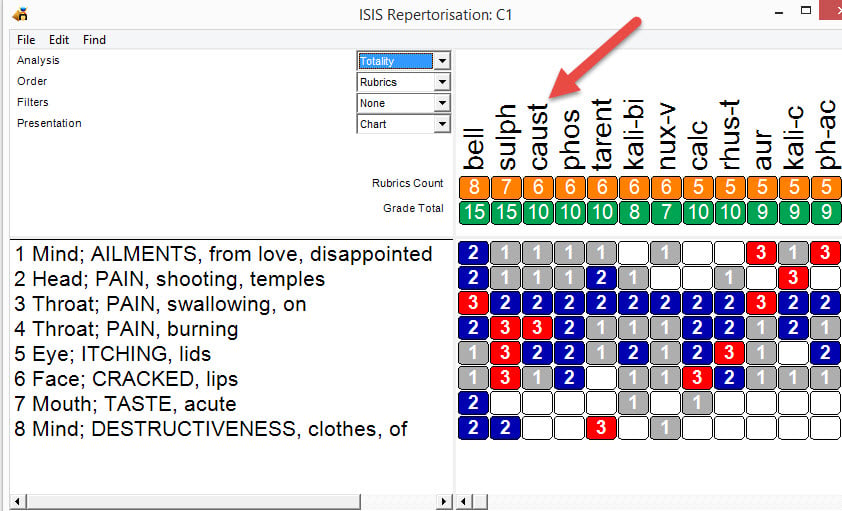
Simply right click any remedy, in this example Causticum, and click Materia Medicas to see this: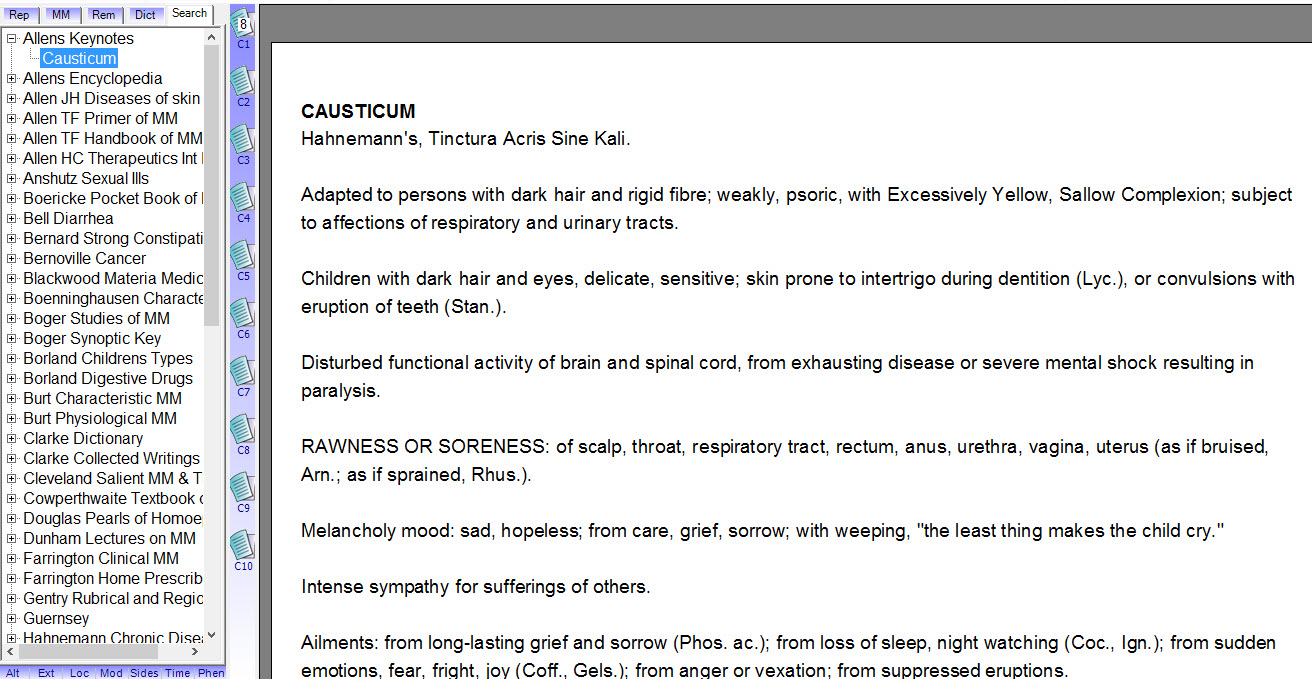
Another useful way to access materia medica is when you are browsing or searching the repertory. Simply click on any remedy you see and its details will be displayed in the right side panel. Then click the MM Browse link in the right side panel and ISIS will open up every materia medica for that remedy.
Underneath the MM Browse link there is also MM Search. If you click on a rubric and then click on a remedy this allows you to search through all the materia medica looking for where your selected rubric appears in the materia medica of that remedy. So, as an example, while browsing the repertory, if you wanted to read up about the remedy Arsenicum in relation to Avarice click them both and then click MM Search and Vision will run a search of all your materia medica for the word Avarice and synonyms in all of the materia medica!
It is better value to purchase in electronic form than in printed books
This is pretty self-evident. Just check and compare the prices!
Another benefit is that when you have the books in your ISIS system there is no need to carry around heavy printed book equivalents! And if you use Vision on a laptop then just take that wherever you go and all your books will be at your fingertips!
You can search all the books for specific words and expressions
Sometimes you need to search for very specific terms and/or expressions. Most homeopathic books are for reference purposes so to be able to search them makes perfect sense. Having a library of materia medica in your Vision is far more useful than any other solution. You cannot search printed books you can only read them! In Vision you can search for words in all of your materia medicas in just a few seconds.
Consider an example: you have a patient who clearly has large, black circles under the eyes. You want to read up about all the remedies that have this symptom. Just type BLACK CIRCLES EYES into your materia medica search and in just a few seconds you have a list of all books and remedies displayed with all the information!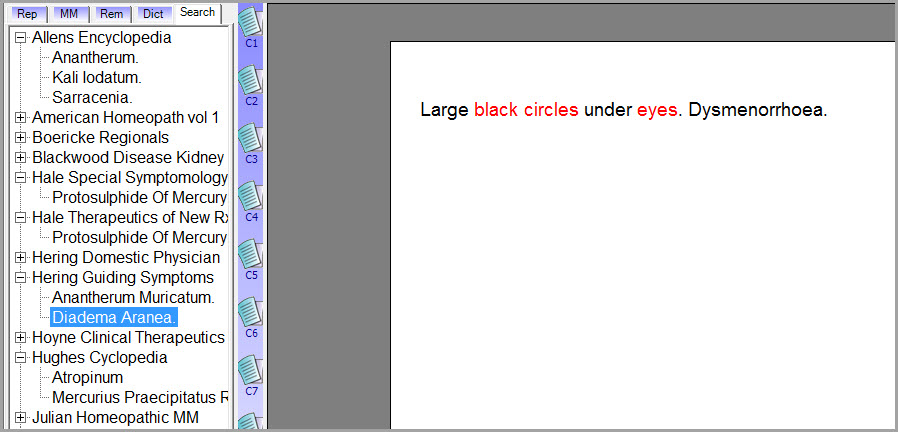
You can even create a rubric out of your searches to enhance or supersede existing repertory rubrics
It is important to understand that sometimes the materia medicas contain more information than even the most comprehensive repertory.
Vision lets you do something wonderful after you have run a search of materia medica! You can click the Combine button on the toolbar and Vision will create a new rubric containing all of the remedies found in the materia medica! ISIS places this new rubric on the clipboard ready for you to work into a repertorisation ensuring that your analysis is the most complete it can possibly be.
Here is the rubric Fear Dogs taken from Complete Repertory: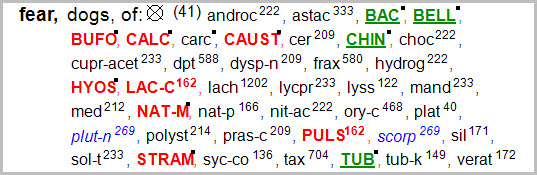
Note in the above how the Complete contains 41 remedies. Now here is a brand new rubric created by Vision after you search materia medcia for the same thing! 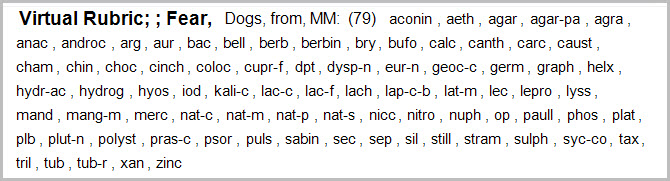
As you can see there are 79 remedies that have a reference to a fear from dogs in the materia medicas. Maybe your patient needs Aethusa or Zinc both of which are not present in the repertory?
This feature will be incredibly useful every now and again when you want to perform a very detailed analysis.
I hope these 4 main points have explained the advantage of having materia medica in your Vision system. There are various sizes of materia medica packages available to suit your budget.
Please browse our online shop to review the contents of each library:
http://www.shop.miccant.com/ourshop/cat_714226-Materia-Medicas-for-ISIS.html